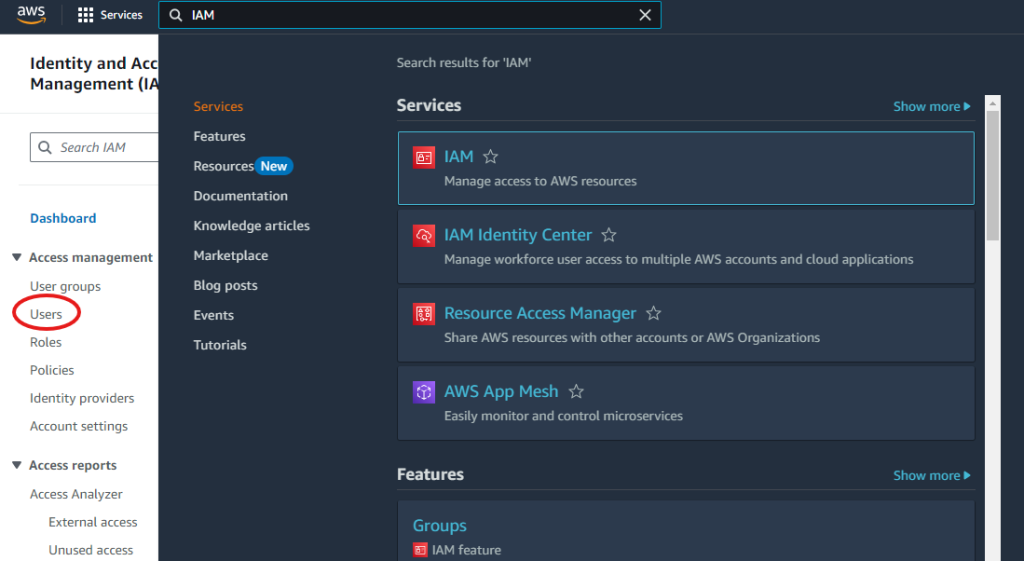
This guide will walk you through obtaining the necessary credentials to securely manage your AWS instances using Cloud1.Live. After retrieving your access key and secret, you will use them to register your AWS account with Cloud1.Live.
Cloud1.Live does not store, transmit, or use your AWS access key and secret beyond providing management tools for your AWS account. These credentials are stored locally on your system in an encrypted format and are never sent outside of your system.
1. Log in to your AWS account. 2. In the search bar at the top of the page, type “IAM” and select it. 3. On the left menu, click “Users.”
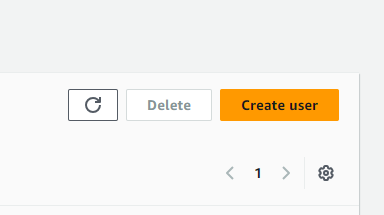
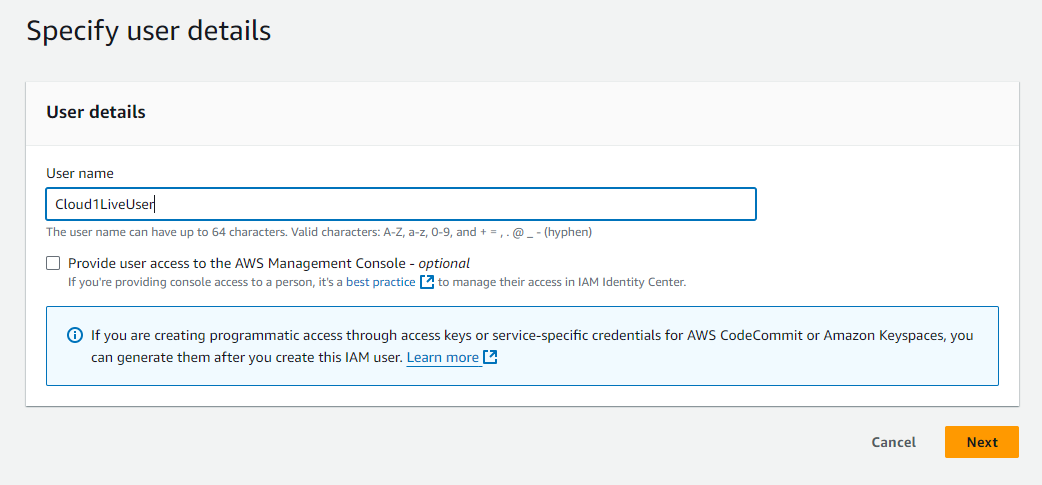
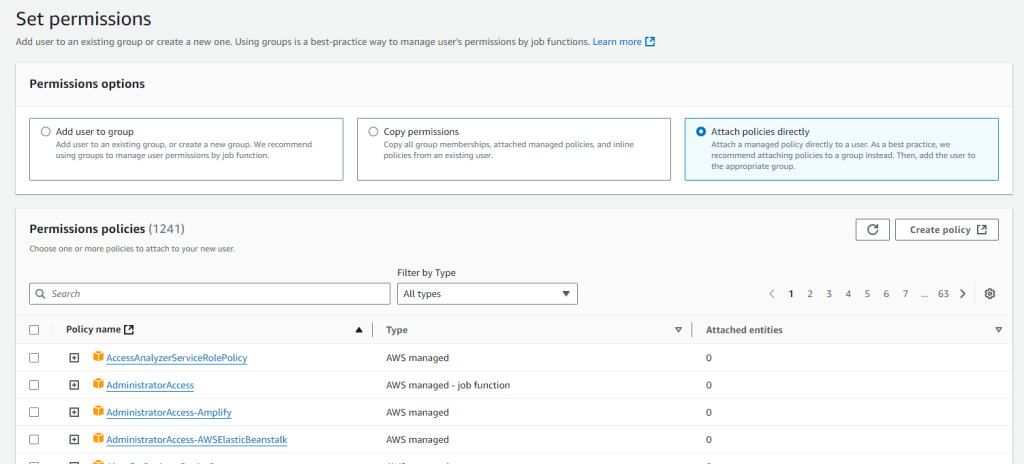
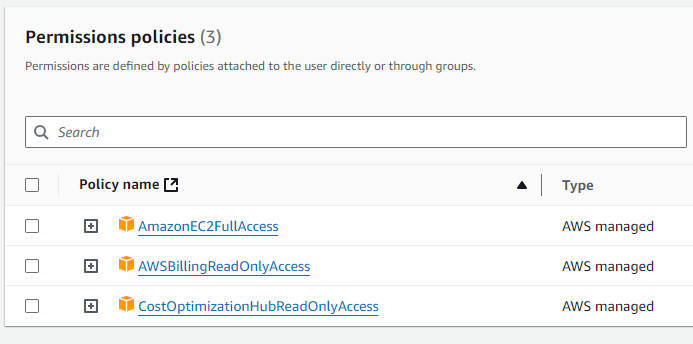
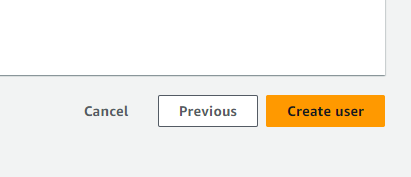
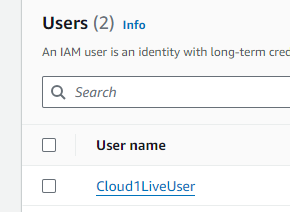
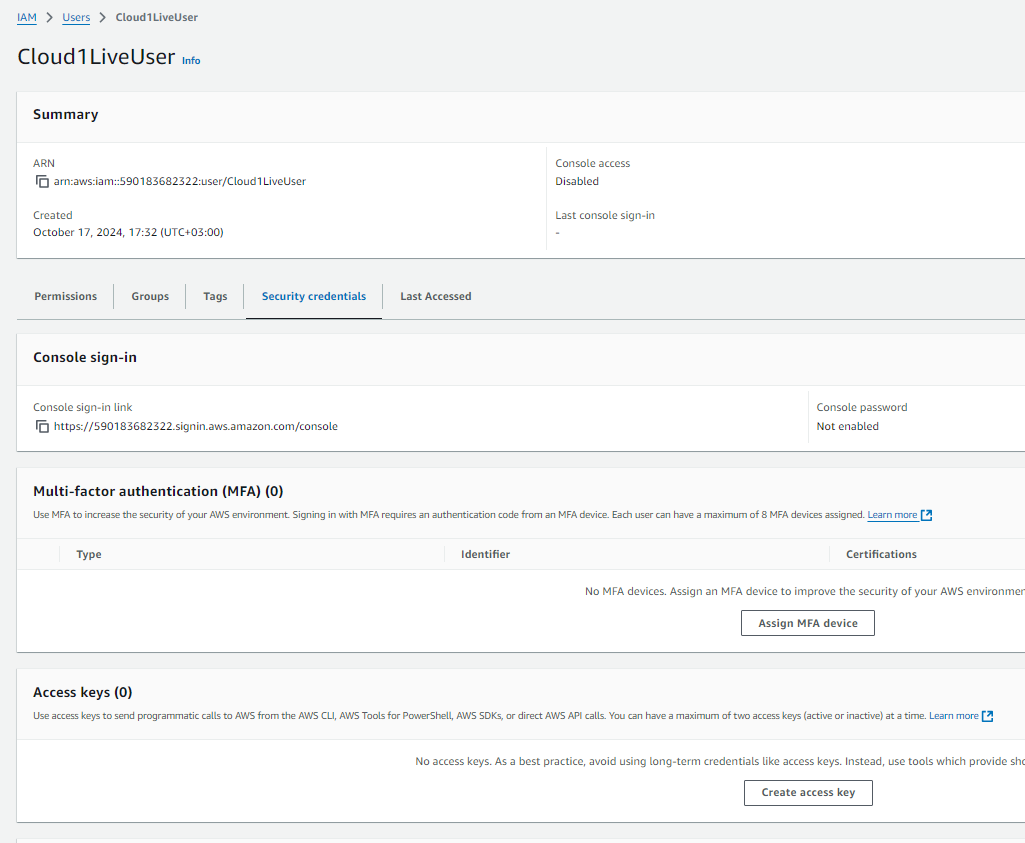
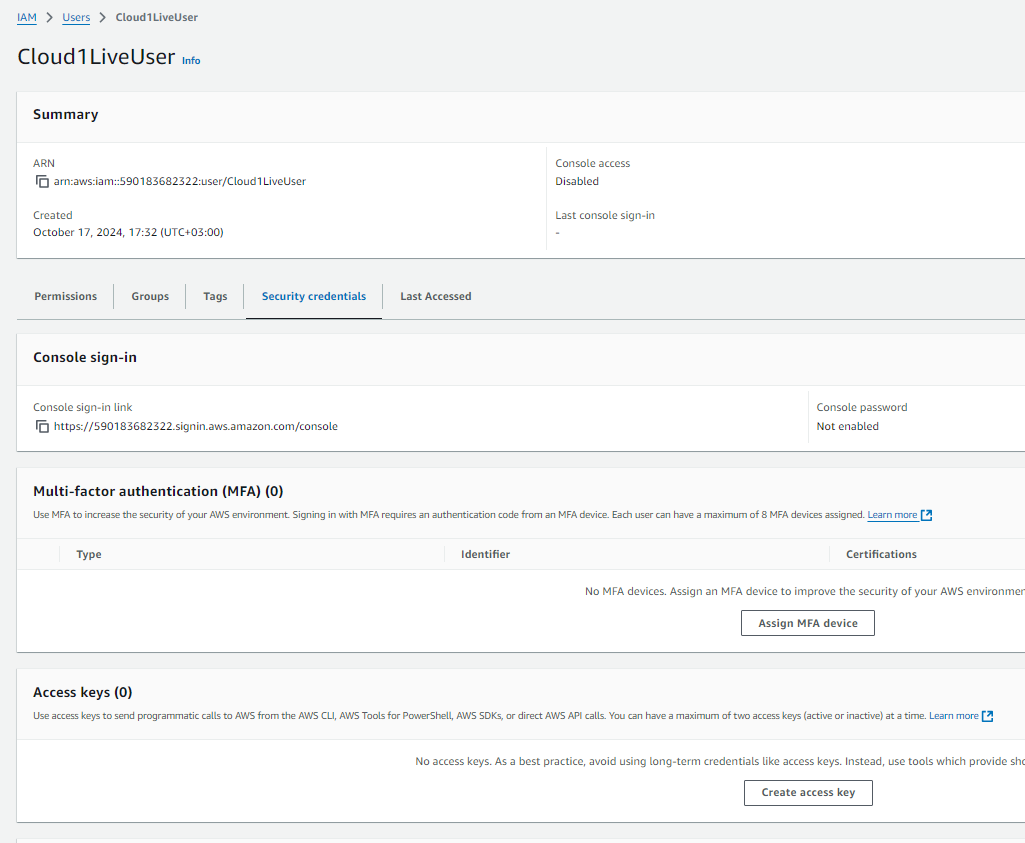
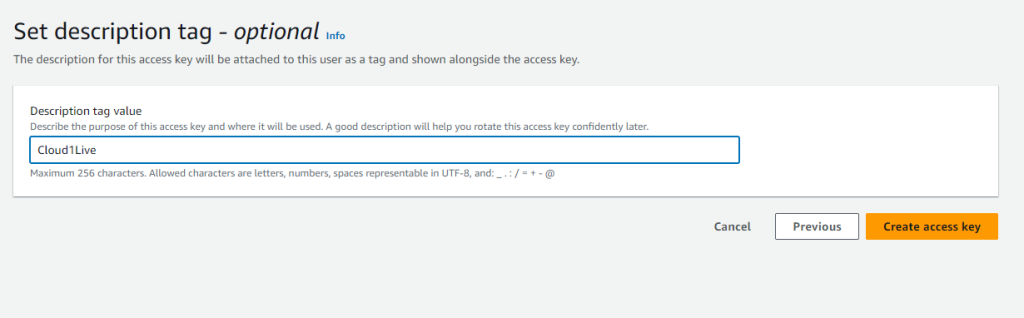
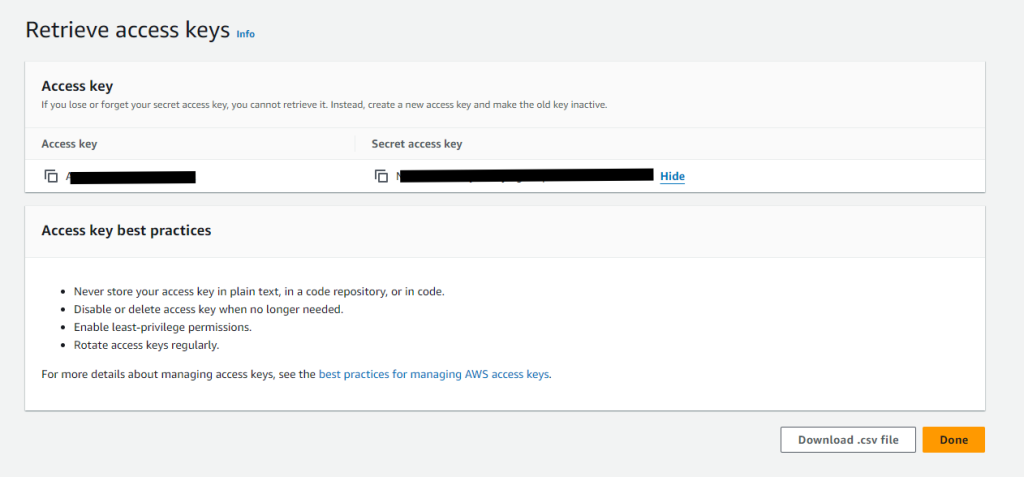
By following these steps, you’ll be able to securely manage your AWS resources through Cloud1.Live. For any information, please write us to support@cloud1.live
Cloud1`s Support
Cloud1.live provides next-business-day support for all SSO setup issues. For assistance, please contact support@cloud1.live.